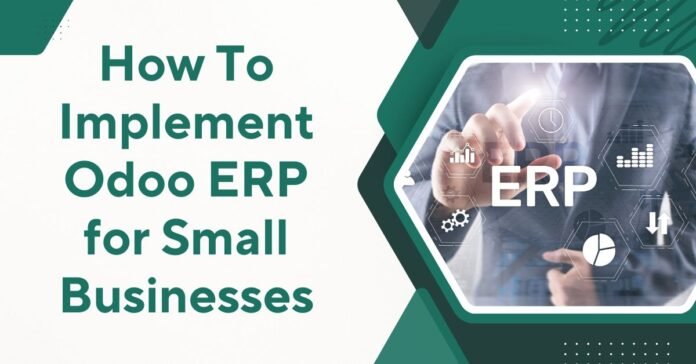Running a small business often means managing multiple roles at once, tracking sales, maintaining inventory, handling accounting, and ensuring customer satisfaction. Trying to do all of this with separate tools or spreadsheets can quickly lead to confusion, errors, and delays. That’s why more small business owners are looking for smart, affordable ways to bring everything together. A connected system not only saves time but also helps teams stay focused and organized.
Choose Odoo ERP, a modular, user-friendly platform that connects all your core operations under one roof. Whether you’re just getting started or planning to scale, Odoo helps streamline workflows and boost efficiency. It’s not only cost-effective but also flexible enough to adapt as your business evolves. With Odoo, you can automate daily tasks, centralize your data, and get real-time visibility into every department. It’s an ideal solution for small teams that need powerful tools without enterprise-level complexity. As a result, businesses can focus more on growth and less on managing disconnected systems.
What is Odoo ERP?
Odoo ERP is a comprehensive software suite that helps businesses automate and manage daily operations, like sales, inventory, finance, HR, and customer service. Unlike rigid, expensive enterprise systems, Odoo is open-source and highly customizable, making it an ideal choice for small to mid-sized businesses. Its modular structure means you only use what you need. You can start with a few apps and expand as your operations grow. Odoo gives you real-time visibility into your performance, helps reduce manual errors, and enables smarter decision-making.
Another key advantage is Odoo’s user-friendly interface, which makes it easy for non-technical teams to adopt quickly. Whether you’re running a retail store, service agency, or manufacturing unit, Odoo can be tailored to fit your workflows without overcomplicating the process. Plus, with a global community and active developer support, regular updates and new features are always within reach.
Why Small Businesses Choose Odoo
For businesses working on tight budgets, Odoo offers a powerful yet affordable alternative to traditional ERPs. Its intuitive interface, mobile compatibility, and low entry cost make it easy to get started without extensive training or IT infrastructure. Small teams can automate time-consuming tasks, access real-time reports, and reduce manual errors, freeing up resources for growth. Odoo also scales smoothly as your business evolves, so you’re not locked into tools that no longer fit. This makes it a smart long-term investment for businesses that want flexibility without high licensing fees.
Partnering with an experienced Odoo Development company ensures your setup is tailored to your workflows, eliminating inefficiencies and future-proofing your system for growth. Developers can customize modules, build industry-specific features, and create integrations that match how you operate daily. You also benefit from faster implementation, fewer technical issues, and expert guidance on best practices. With the right partner, your Odoo system becomes not just a tool, but a growth engine for your business.
Preparing for a Successful Odoo Implementation
1. Understand Your Business Needs
Before anything else, list down the areas where your current system is lacking. Is it hard to track inventory? Are invoices and payments delayed? Knowing your pain points helps you choose the right Odoo apps to start with.
2. Choose the Right Odoo Modules
Odoo has apps for everything—Sales, CRM, Accounting, Inventory, and more. Start small. Pick only the ones you really need at the beginning. You can always add more as your business grows.
3. Involve Your Team Early
Get your team involved from the start. Ask them what problems they face daily. This not only gives you better insights but also helps them feel part of the change, making adoption easier later.
4. Work with the Right Partner
Working with a trusted Odoo Development company can save you time and trouble. They’ll help set up the system to match your workflows, avoid technical issues, and make sure you’re ready for launch.
5. Plan for Training and Support
Even the best system is useless if your team doesn’t know how to use it. Schedule training sessions and make sure help is available during the first few weeks. A little support goes a long way in getting things running smoothly.
Key Odoo Modules to Know
Odoo includes lots of apps. Here are a few modules that small businesses benefit from the most:
- Sales – Manage quotations, sales orders, and customer details easily with Odoo sales. Helps speed up your sales cycle and reduce missed opportunities. You can track customer interactions, apply discounts, and generate detailed sales reports to monitor performance over time.
- Inventory – Track stock levels, automate reordering, and manage deliveries. Prevents stockouts and ensures timely fulfillment. The Odoo inventory system supports multiple warehouses, barcode scanning, and batch tracking—perfect for growing product-based businesses.
- CRM – Organize leads, schedule follow-ups, and monitor communication. Improves customer engagement and retention. You can segment leads, assign them to sales reps, and automate reminders so that no opportunity falls through the cracks.
- Accounting – Create invoices, reconcile transactions, and manage taxes with Odoo accounting software. Reduces paperwork and increases financial accuracy. With real-time dashboards, automated bank feeds, and compliance-ready reports, financial management becomes simpler and faster.
- HR – Odoo HR software handles employee records, attendance, and payroll in one place. Helps small teams stay organized and compliant. You can also track time off, manage recruitment pipelines, and generate payslips with minimal effort.
How to Implement Odoo ERP (Step-by-Step)
- Identify What You Need Most: Start by analyzing the biggest pain points in your current workflow. This step ensures you prioritize modules that deliver the highest impact from day one.
- Pick the Right Version: Choose between Odoo Community (free) or Enterprise (paid). The Enterprise version includes additional features, hosting, and official support for long-term stability.
- Get Professional Odoo Consulting Services: An expert can assess your business goals and suggest the right roadmap. Working with trusted Odoo Consulting services helps reduce trial-and-error and avoid costly mistakes.
- Customize for Your Business: Every business has unique requirements that standard software can’t cover . Custom workflows, dashboards, and features can be developed to reflect your specific processes.
- Ensure Smooth Data Migration: Moving from legacy systems or spreadsheets needs accuracy and care. With help from a reliable Odoo Migration company, you’ll avoid data loss, duplication, or formatting issues.
- Integrate with Other Tools: Connect Odoo with your existing eCommerce platforms, CRMs, or payment gateways . Professional Odoo Integration services ensure seamless data flow and unified operations.
- Train Your Team and Launch: Involve your team early, offer hands-on training, and test thoroughly.A smooth transition depends on confident users and minimal downtime.
- Plan for Ongoing Support: Even after going live, you’ll need updates, new features, and occasional fixes. Having an experienced support partner ensures your Odoo system evolves with your business.
Real Benefits of Odoo Integration
Implementing Odoo is powerful on its own, but integrating it with your existing tools and systems unlocks even greater efficiency. A connected setup reduces complexity, improves team collaboration, and keeps your entire business in sync. Whether you’re selling online, managing warehouses, or handling finances, integrated workflows make everything faster and more accurate.
Here’s how a connected Odoo environment transforms day-to-day operations:
1. Eliminate Manual Work Across Systems
No one likes copying data from one platform to another. With proper Odoo Integration services, your ERP can automatically sync with tools like your eCommerce store, accounting software, CRM, and shipping platforms. This reduces repetitive tasks, minimizes manual errors, and saves hours each week, giving your team more time to focus on meaningful work instead of admin.
2. Create a Seamless Customer Experience
When your systems are integrated, customer information flows smoothly across departments—from sales to support to delivery. This allows you to offer faster order processing, accurate stock updates, and timely communication. A consistent and reliable customer experience builds trust and encourages repeat business.
3. Gain Real-Time Data for Smarter Decisions
Integrated systems give you a complete view of your operations—no more waiting on reports from separate departments. You can monitor sales, stock, finances, and team performance from one dashboard, enabling quicker and more informed decision-making. This is especially useful for small businesses aiming to scale responsibly.
4. Stay Scalable and Future-Ready
As your business grows, the last thing you want is to overhaul your systems again. Odoo’s modular design and integration capability make it easy to add tools, apps, or processes without starting over. Whether you’re adding a new sales channel or automating payroll, Odoo grows with you.
5. Expert Support for Custom Integrations
Not all businesses use the same tools, and that’s where a trusted Odoo Integration company makes the difference. They can develop custom connectors, troubleshoot compatibility issues, and make sure your integrations are reliable, secure, and built to support your unique workflows.
Simplify Your Business Processes with Odoo ERP
Odoo ERP offers the kind of flexibility and power most small businesses only dream about. Whether you need help with consulting, custom development, integration, or Odoo migration services, getting expert support ensures you don’t miss out on its full potential. It’s not just about using software, it’s about using it the right way to fit your unique business needs and scale sustainably.
Investing in the right ERP system isn’t just about technology; it’s about simplifying your processes, reducing your workload, and building a smarter business. With the right team and strategy, Odoo can help you do just that. From faster decisions to fewer mistakes, the right Odoo setup can turn everyday challenges into growth opportunities.